1.) Then click options.
2.) Then click "under the hood"
4.) Then select days taken away!
-------------------------------------------------------------------------------
How to clear your cache on Internet Explorer
1.) Click tools.
2.) Click "Internet options"
3.) Click delete.
4.) Make sure everything is un-checked then check "Temporary Internet files" then click ok.
-------------------------------------------------------------------------------
How to clear your cache on Safari!
1.) Click tools first
2.) Then click "Reset Safari"
3.) Then select anything you want but make sure empty the cache is checked.
-------------------------------------------------------------------------------
If you have a search provider you need please email me at Jay98brown@yahoo.com and tell me what it is!
My site is copyright protected you are not allowed to steal ANY of the pictures!
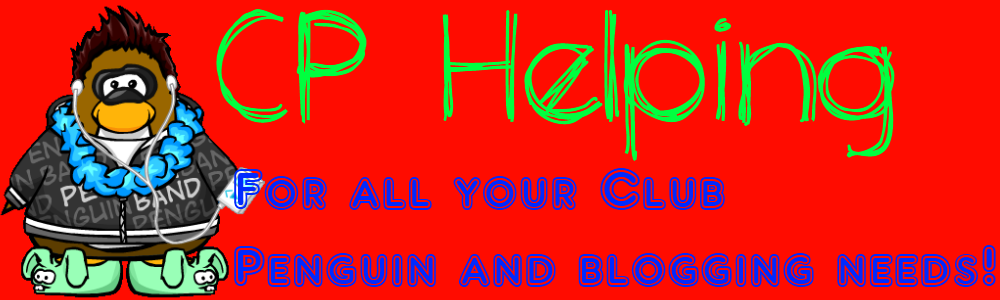













No comments:
Post a Comment